Frequently Asked Question
Change the GPU adapter used by DeskCamera
Last Updated 4 years ago
Deskcamera supports high performance Hardware accelerated encoding on most of the modern environments.
On the multiple Video Cards environments Windows automatically assigns a GPU adapter to use by DeskCamera
At some cases user might need to explicitly specify which GPU Adapter DeskCamera should use. This could be done with the following steps:
1) Close DeskCamera
2) Open Windows System-Display-Graphics settings
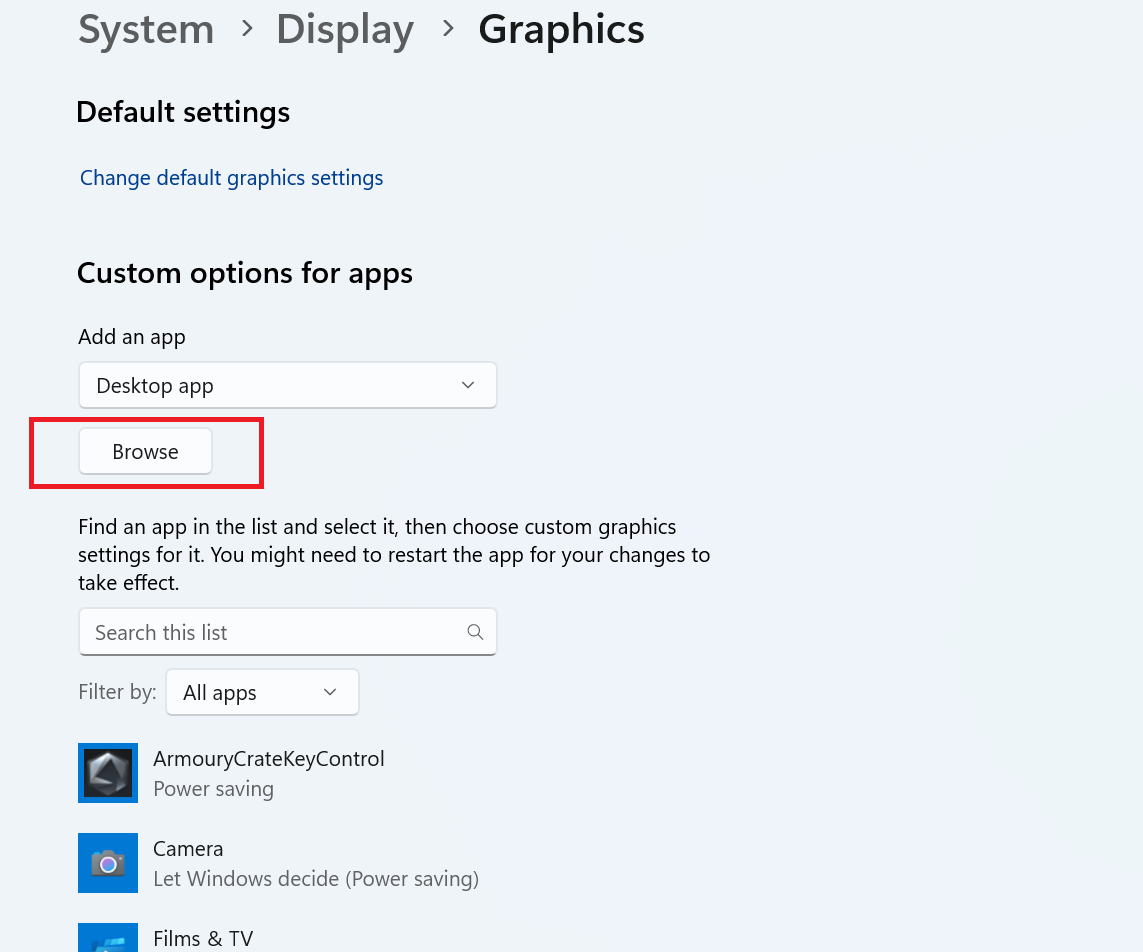
3) Use Browse button to locate your DeskCamera.exe installation location
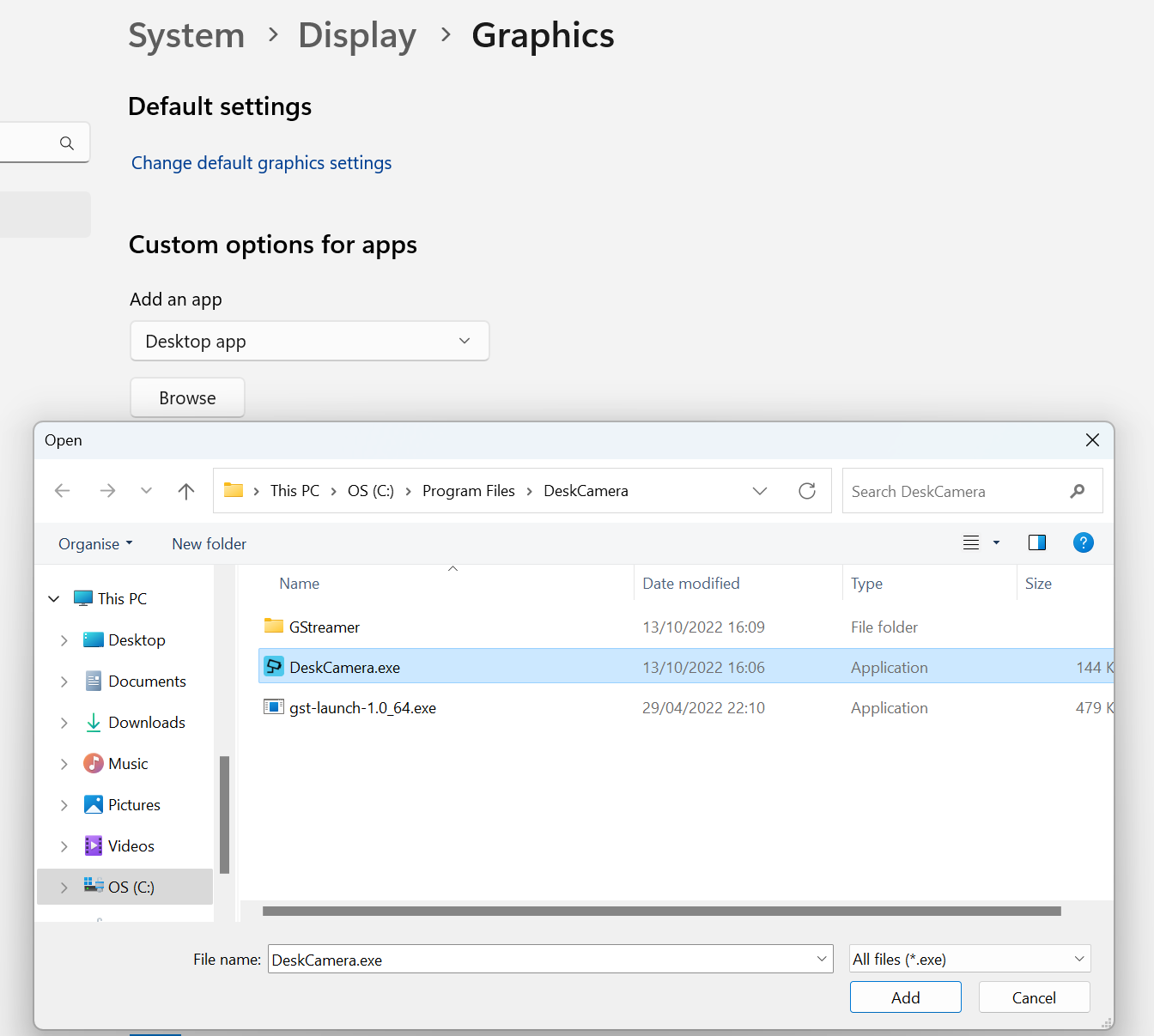
4) Select the preferred Graphics Adapter
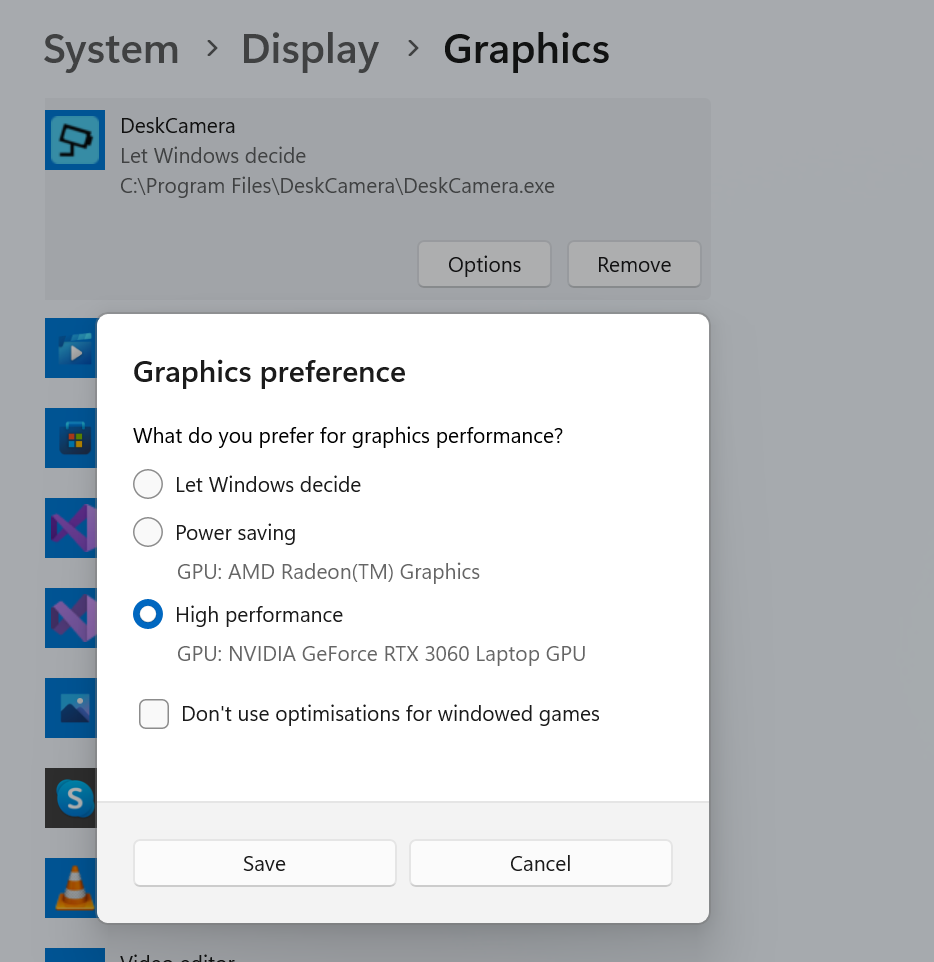
5) Save the settings and reopen DeskCamera
On the multiple Video Cards environments Windows automatically assigns a GPU adapter to use by DeskCamera
At some cases user might need to explicitly specify which GPU Adapter DeskCamera should use. This could be done with the following steps:
1) Close DeskCamera
2) Open Windows System-Display-Graphics settings
3) Use Browse button to locate your DeskCamera.exe installation location
4) Select the preferred Graphics Adapter
5) Save the settings and reopen DeskCamera