Frequently Asked Question
Collecting DeskCamera log files
Last Updated 3 years ago
DeskCamera log files are located here C:\ProgramData\DeskCamera\Log
(note: the folder is ProgramData , not ProgramFiles)
If we ask you to provide Log files, please .zip a whole Log folder and send us the resulted archive
DeskCamera can generate additional Debug logs which might be needed sometimes. Debug logs generation could be enabled in DeskCamera OPTIONS menu
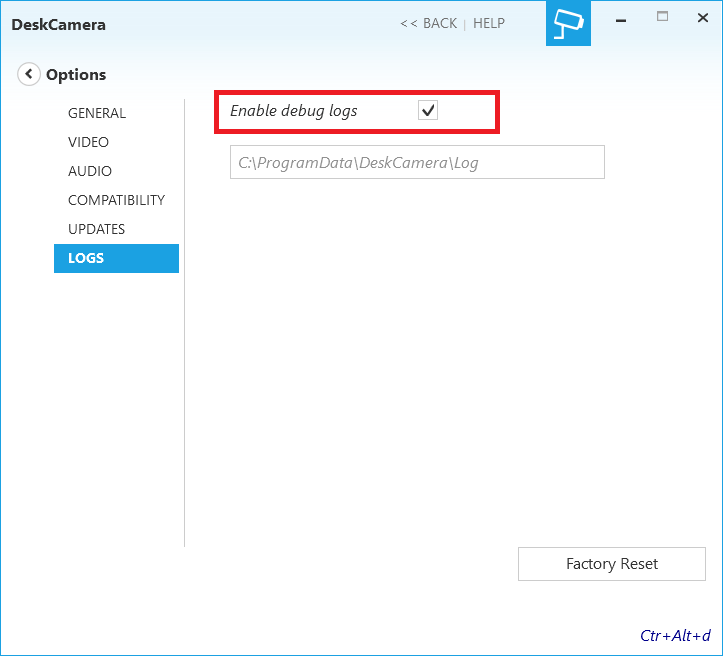
Debug logs are valid only for the current DeskCamera run. Debug logs are truncated after DeskCamera has been reopened
(note: the folder is ProgramData , not ProgramFiles)
If we ask you to provide Log files, please .zip a whole Log folder and send us the resulted archive
DeskCamera can generate additional Debug logs which might be needed sometimes. Debug logs generation could be enabled in DeskCamera OPTIONS menu
Debug logs are valid only for the current DeskCamera run. Debug logs are truncated after DeskCamera has been reopened