Frequently Asked Question
Maintain DeskCamera streaming on Terminal PCs when RDP session get disconnected
Last Updated 6 years ago
When you close RDP session Windows may automatically stop updating User's desktop or logout the User. In this case DeskCamera will not be able to capture desktop and will either - transmit a black screen or stop sending the live feed. Transmitting the desktop continues once RDP session get reconnected.
DeskCamera 4.2.0 and newer allows to maintain streaming on Terminal PCs when RDP session get disconnected. For doing this user should close RDP session on a special way - using "Safe close RDP" button in DeskCamera . Once this button is pushed DeskCamera will redirect current RDP session into console and disconnect the RDP client.
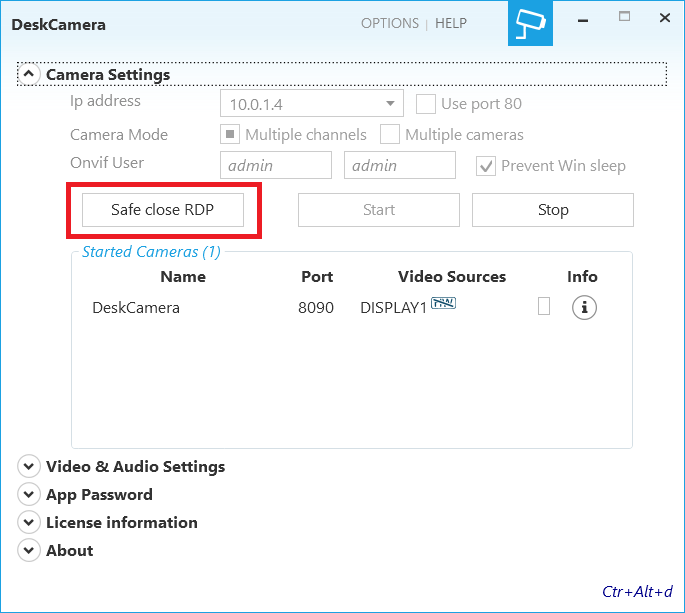
DeskCamera 4.2.0 and newer allows to maintain streaming on Terminal PCs when RDP session get disconnected. For doing this user should close RDP session on a special way - using "Safe close RDP" button in DeskCamera . Once this button is pushed DeskCamera will redirect current RDP session into console and disconnect the RDP client.